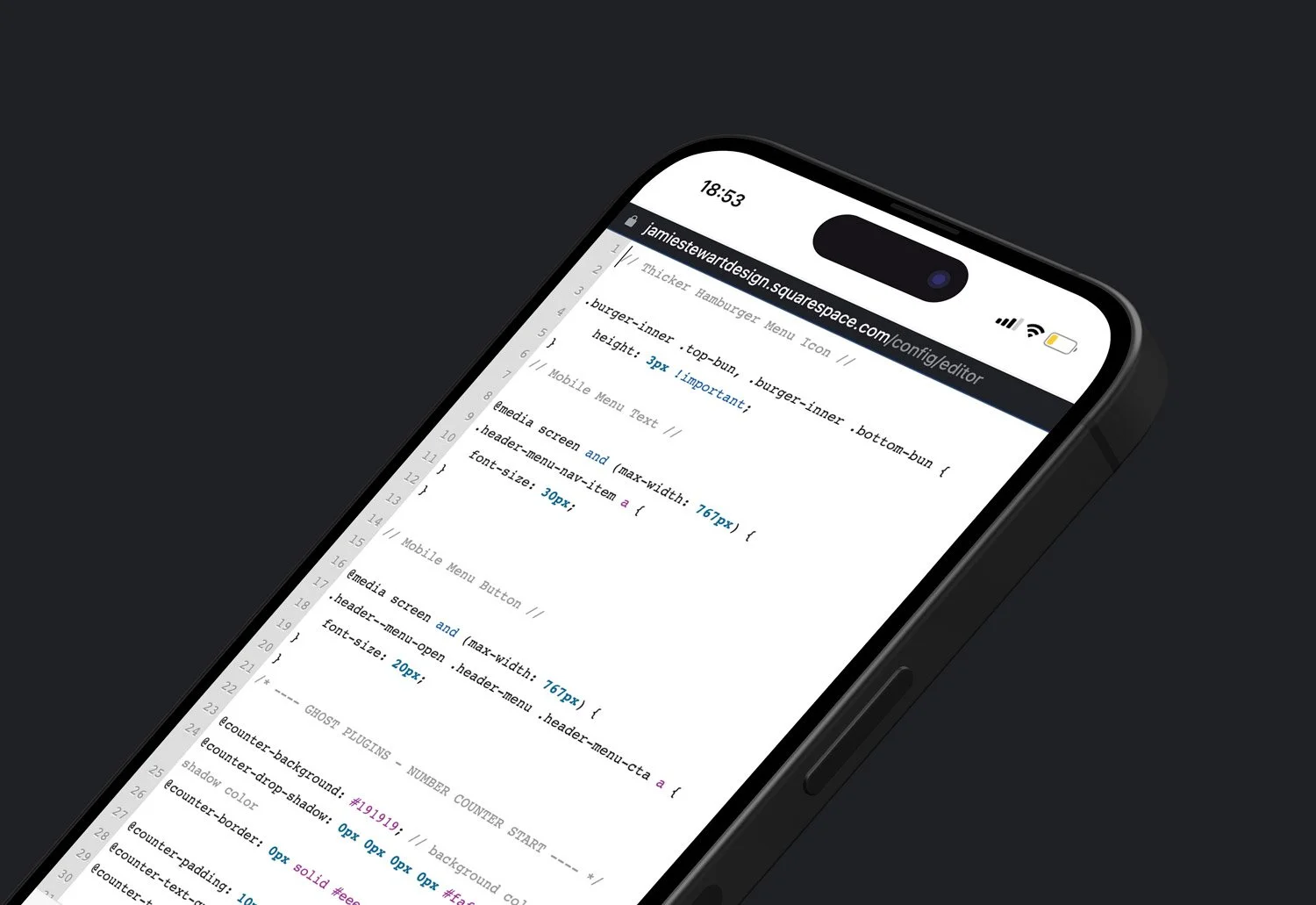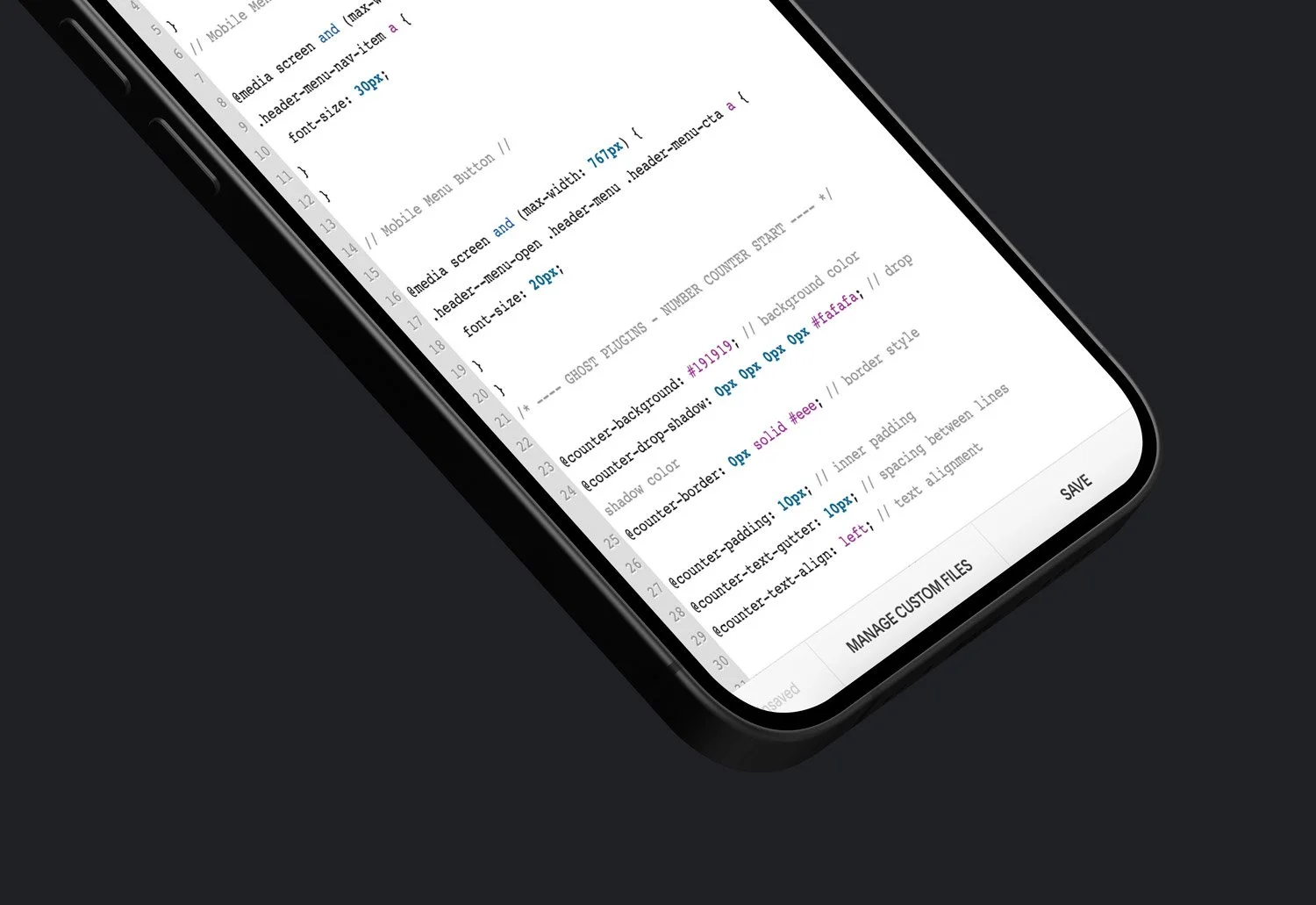Custom designs on Squarespace using CSS
While Squarespace offers fantastic built-in templates and customisation options, building a site from a blank canvas offers more creative control. That's where CSS (Cascading Style Sheets) comes into play. Below are some key notes on using CSS to build a custom website on Squarespace, allowing for a truly personalised website.
+ Understanding the power of CSS
CSS is a styling language that allows you to control the visual presentation of web pages. It provides a set of rules and properties to define the appearance and layout of elements on your website. By leveraging CSS, you can override Squarespace's default styles and create a custom design that aligns perfectly with your brand and vision.
+ Customizing styles and layouts
With CSS, you have complete control over the styles and layouts of your Squarespace website. Here are a few ways you can customise your design:
Typography: Adjust font styles, sizes, weights, and colors to create a unique typographic hierarchy that reflects your brand's personality.
Colors and Backgrounds: Define custom color palettes and backgrounds that align with your brand identity. This includes modifying background colors, gradients, text colors, and link styles.
Spacing and Layouts: Fine-tune the spacing between elements, adjust margins and paddings, and create custom layouts to achieve the desired balance and visual flow.
Animations and Transitions: Add dynamic effects to your website using CSS animations and transitions. You can create smooth fades, sliding elements, or subtle hover effects to enhance user interactions and engagement.
+ Targeting specific elements
CSS allows you to target specific elements on your Squarespace website, giving you precise control over their appearance. You can use classes, IDs, and selectors to target individual elements, sections, or specific pages. This level of granularity enables you to apply custom styles to specific sections, such as headers, footers, navigation menus, or gallery blocks.
+ Testing and iteration
As with any design process, testing and iteration are essential. With Squarespace's built-in preview functionality, you can test customisations across different pages and sections. From there you can make adjustments and fine-tune the details to ensure your design is visually appealing, functional, and accessible.
Using CSS to build a custom website on Squarespace allows me to create unique online experiences for my clients. With Squarespace's built-in Custom CSS editor, you can achieve a personalised website that truly reflects your brand and stands out from competitors within the industry.
#freelancegraphicdesignerglasgow #graphicdesignerglasgow #freelancegraphicdesigner #webdesignerglasgow #webdesignernearme #logodesignerglasgow #scottishgraphicdesigner #logodesign #webdesignglasgow